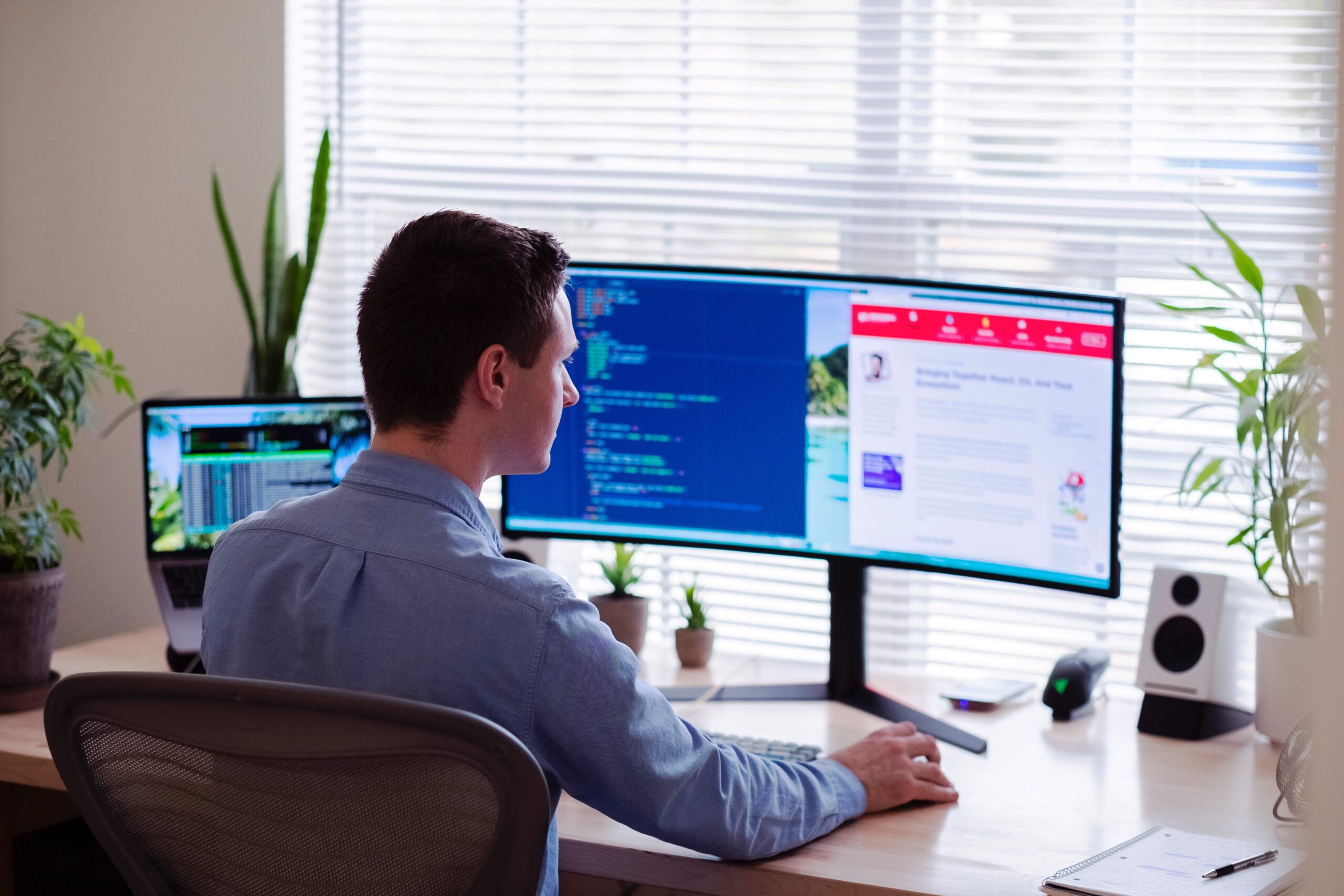
As remote work becomes a permanent fixture for many, optimizing your home office setup is crucial for maintaining efficiency and collaboration. Here are ten pro tips to ensure your team gets the most out of working from home:
1. Invest in the Right Tools: Sending your team home with just a laptop may hinder their productivity. Consider investing in docking stations, external monitors, ergonomic chairs and desks, and peripherals like keyboards and mice. This simple upgrade can transform a makeshift home office into a comfortable and efficient workspace.
2. Utilize Collaborative Software: Leverage collaborative tools like Microsoft Teams, SharePoint, and OneDrive. These platforms enable seamless communication and document sharing, fostering effective collaboration among team members, as well as with customers and partners.
3. Embrace Managed IT Services: Ensure that your IT provider offers robust support for remote users. Managed IT services tailored for a distributed workforce can address issues promptly, keeping your team’s technology running smoothly regardless of their location.
4. Establish Clear Communication Channels: Define and communicate preferred communication channels. Whether it’s through chat, video calls, or email, clarity in communication methods helps maintain a sense of connection and transparency among team members.
5. Set Regular Check-Ins: Schedule regular check-ins to maintain a sense of team cohesion. Video conferences or virtual meetings provide a platform for team members to discuss projects, share updates, and address any concerns, fostering a collaborative work environment.
6. Create a Dedicated Workspace: Encourage employees to set up a dedicated workspace within their homes. This not only helps in maintaining work-life balance but also creates a professional environment conducive to focus and productivity.
7. Implement Virtual Training Sessions: Invest in virtual training sessions to keep your team updated on the latest tools and techniques. This ensures that they are equipped with the skills needed to navigate the digital landscape effectively.
8. Prioritize Cybersecurity: Remote work comes with its own set of cybersecurity challenges. Implement measures such as VPNs, multi-factor authentication, and regular security awareness training to safeguard your company’s digital assets and sensitive information.
9. Foster a Healthy Work Culture: Promote a healthy work culture by encouraging breaks and time away from screens. Additionally, recognize and celebrate achievements, fostering a positive and supportive remote work environment.
10. Use a Cloud Phone System: Let your staff bring their office phone with them, either using a desk phone, a mobile app or desktop application. Allow them to answer office calls, and make outgoing calls using your office phone number.
Chris Humphrey Office National (CHON) is your go-to business solutions provider in the South East Victorian Region. Renowned for top-notch performance, quality, and reliability, we’re here to meet all your needs.