There’s a myriad of options out there when selecting a phone system for your business, but how do you know which one to choose? Am I getting good value or the feature I need?
Most telcos will provide you with a basic office phone system, with music on hold and a couple of handsets. Our hosted 3CX systems provide much more features at a similar price point, offering you much more flexibility and redundancy when you need it.
Here’s a few reasons why 3CX is a top-tier choice when compared to on-premises or other hosted PBX systems.
Continue reading

In a world where our lives are increasingly digital, the need for robust cybersecurity has never been more apparent. You might have heard the term “pen test” thrown around, but what exactly does it mean, and why is it crucial in the realm of cybersecurity? Let’s break it down in simple terms for the non-tech savvy among us.
Continue reading

Is the question of being prepared for a cyberattack really fair? It’s akin to preparing for an accident – can you really be ready for the unexpected? The answer is a resounding yes!
However, if you find yourself unprepared for a cyberattack, it may indicate a lack of awareness about the gravity of potential threats (and the crucial role played by cybersecurity companies). The sheer volume of cyberattacks—running into millions each week—and the potential financial repercussions underscore the critical need for a robust cybersecurity service. Hackers, relentless in their pursuit, are poised to extract personal information from your company, demanding your vigilance.
Continue reading

You might be aware of the ongoing threat of online attacks, but have you ever wondered about their origins and whether your company is at serious risk? Are you confident in your company’s efforts to protect itself from these threats? Globally, cybersecurity companies are diligently monitoring network activity to identify and thwart dangerous threats, revealing insightful statistics about who’s being targeted and who the attackers are. Understanding where attacks originate and who is most vulnerable can provide valuable insights into the nature of the threats your company may face.
Now, let’s dive into the statistics:
| Countries Launching Attacks: China – 21% United States – 11% Brazil – 7% Russia – 6% India – 5% Japan – 4% | Countries Facing Threats: United States – 69% Spain – 6% China – 6% Singapore – 5% France – 3% UK – 3% |
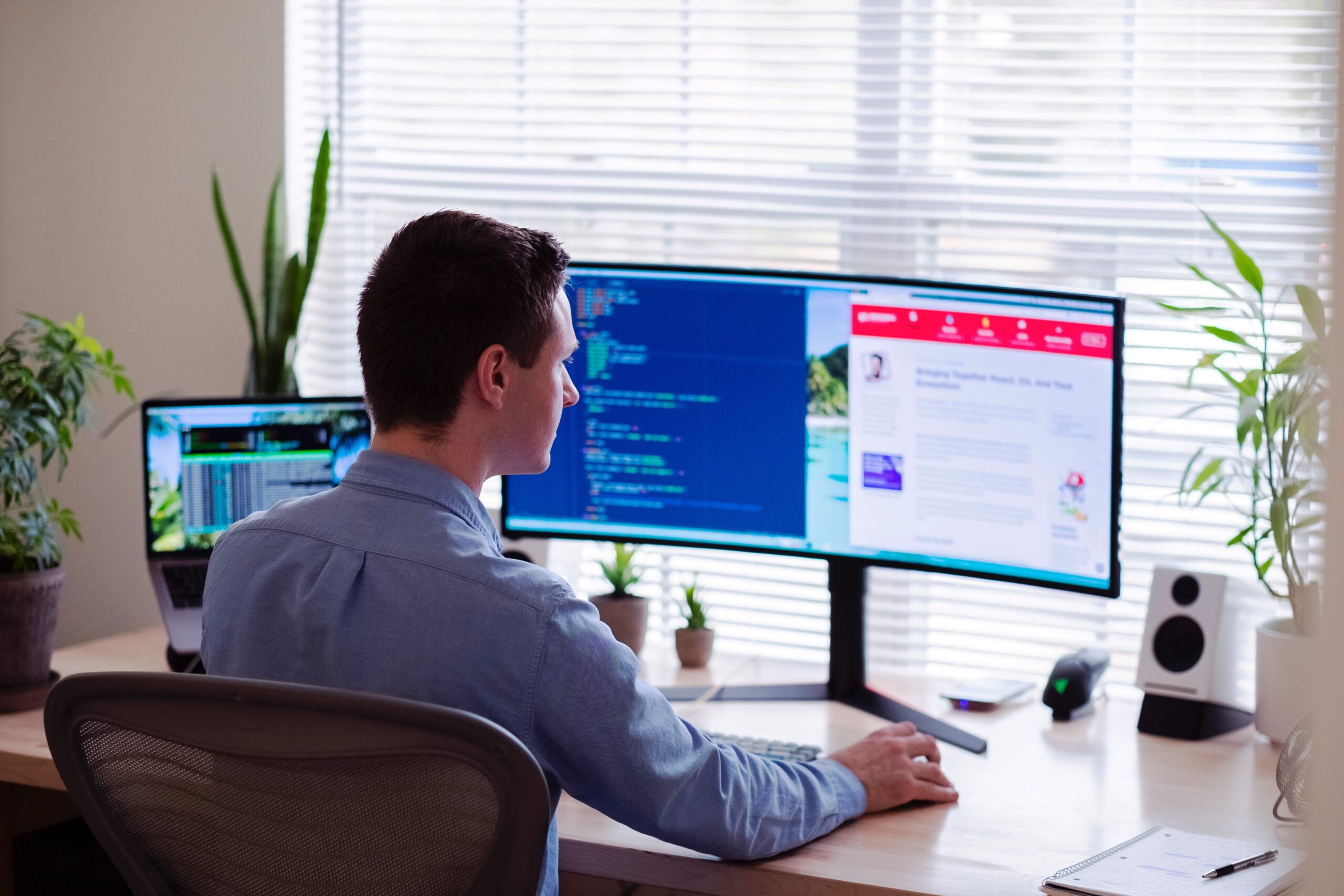
As remote work becomes a permanent fixture for many, optimizing your home office setup is crucial for maintaining efficiency and collaboration. Here are ten pro tips to ensure your team gets the most out of working from home:
1. Invest in the Right Tools: Sending your team home with just a laptop may hinder their productivity. Consider investing in docking stations, external monitors, ergonomic chairs and desks, and peripherals like keyboards and mice. This simple upgrade can transform a makeshift home office into a comfortable and efficient workspace.
2. Utilize Collaborative Software: Leverage collaborative tools like Microsoft Teams, SharePoint, and OneDrive. These platforms enable seamless communication and document sharing, fostering effective collaboration among team members, as well as with customers and partners.
3. Embrace Managed IT Services: Ensure that your IT provider offers robust support for remote users. Managed IT services tailored for a distributed workforce can address issues promptly, keeping your team’s technology running smoothly regardless of their location.
4. Establish Clear Communication Channels: Define and communicate preferred communication channels. Whether it’s through chat, video calls, or email, clarity in communication methods helps maintain a sense of connection and transparency among team members.
5. Set Regular Check-Ins: Schedule regular check-ins to maintain a sense of team cohesion. Video conferences or virtual meetings provide a platform for team members to discuss projects, share updates, and address any concerns, fostering a collaborative work environment.
6. Create a Dedicated Workspace: Encourage employees to set up a dedicated workspace within their homes. This not only helps in maintaining work-life balance but also creates a professional environment conducive to focus and productivity.
7. Implement Virtual Training Sessions: Invest in virtual training sessions to keep your team updated on the latest tools and techniques. This ensures that they are equipped with the skills needed to navigate the digital landscape effectively.
8. Prioritize Cybersecurity: Remote work comes with its own set of cybersecurity challenges. Implement measures such as VPNs, multi-factor authentication, and regular security awareness training to safeguard your company’s digital assets and sensitive information.
9. Foster a Healthy Work Culture: Promote a healthy work culture by encouraging breaks and time away from screens. Additionally, recognize and celebrate achievements, fostering a positive and supportive remote work environment.
10. Use a Cloud Phone System: Let your staff bring their office phone with them, either using a desk phone, a mobile app or desktop application. Allow them to answer office calls, and make outgoing calls using your office phone number.

In today’s rapidly evolving digital landscape, businesses of all sizes rely heavily on robust and reliable internet connectivity to stay competitive. While the National Broadband Network (NBN) has brought significant improvements to Australia’s internet infrastructure, there are still distinct advantages to using EE (Enterprise Ethernet) or NBN with an eSLA (Enhanced Service Level Agreement) over residential-grade NBN connections. Let us explore why businesses should consider upgrading to enterprise-grade options for their internet needs in Australia.
Continue readingChris Humphrey Office National (CHON) is your go-to business solutions provider in the South East Victorian Region. Renowned for top-notch performance, quality, and reliability, we’re here to meet all your needs.